Details
Add Vision Warp2 effect to your camera.
Add it to the Camera GameObject via the Components menu
CameraFilterPack > Vision > Warp2

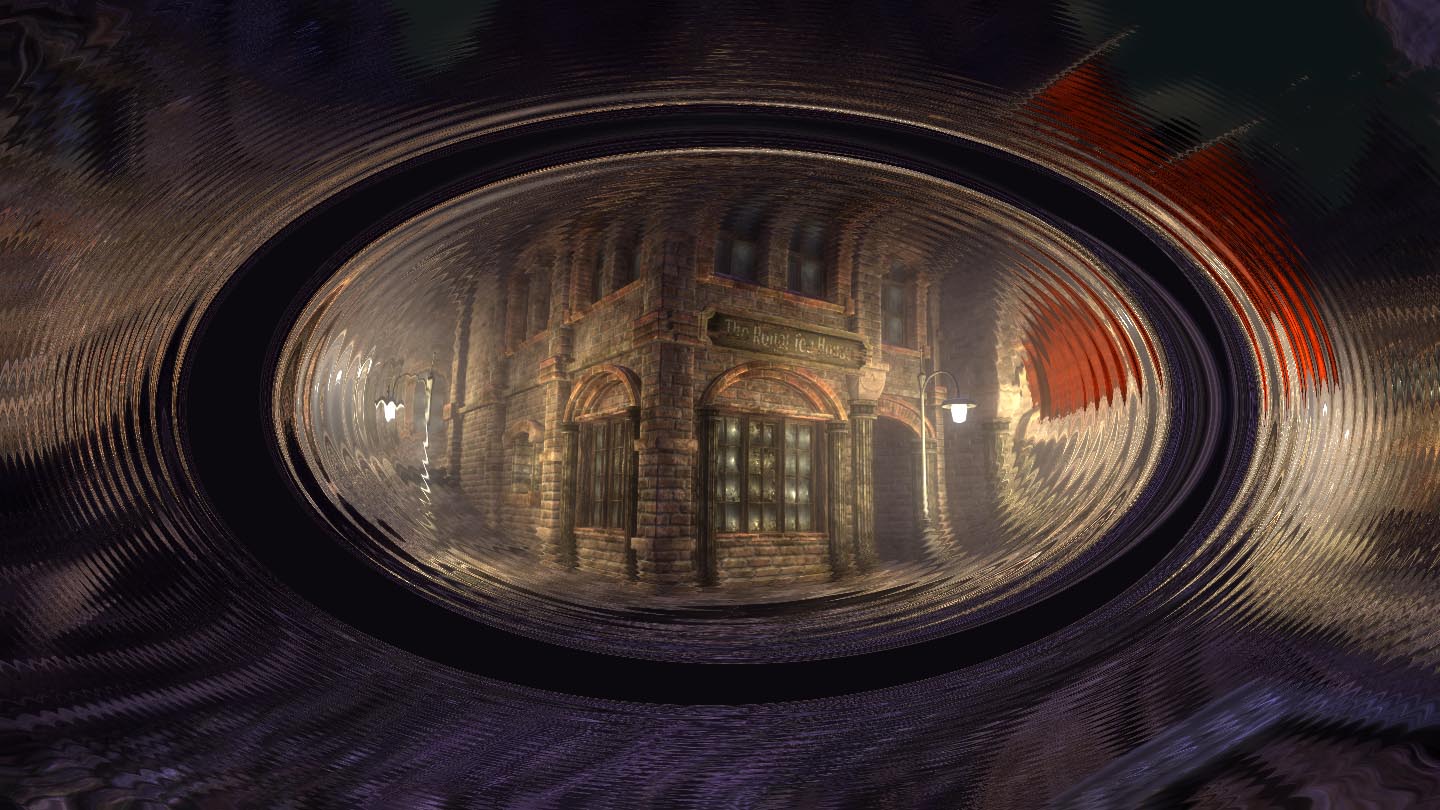
*without and with Camera Filter Pack Vision Warp2
Property |
Range |
Default |
|---|---|---|
| Value | 0f to 1f | 0.5f |
| Value2 | 0f to 1f | 0.2f |
| Intensity | -1f to 2f | 1f |
Manipulate Vision Warp2 by script
Example:
// Drag and Drop your Camera GameObject
// with the Vision Warp2 component
// to your current script on the CamFX_Vision_Warp2 field
public CameraFilterPack_Vision_Warp2 CamFX_Vision_Warp2;
void Update()
{
CamFX_Vision_Warp2.Value = 0.5f;
}